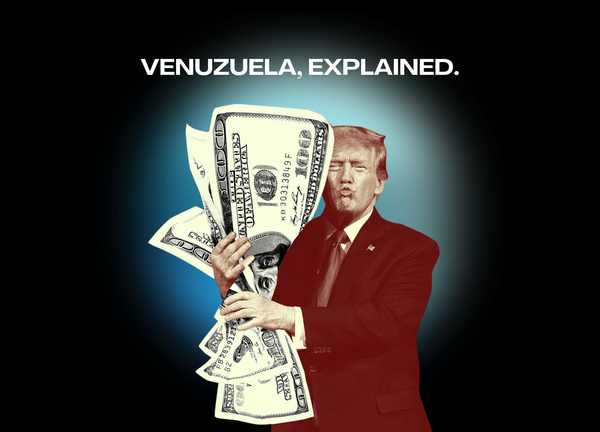Every New iOS 26 Feature You Need to Know
From design changes to hidden upgrades, iOS 26 is Apple’s boldest update yet. Explore every new iPhone feature, explained in detail.

iOS 26 Release Date and Devices Supported
Imagine your iPhone’s screen shimmering like a glass prism, icons floating in a translucent dance, and the lock screen morphing with every tilt—a digital kaleidoscope unveiled at WWDC 2025. Apple’s iOS 26, rebranded from the expected iOS 19 to align with 2026’s symmetry (MacOS Tahoe 26, WatchOS 26, and beyond), drops this fall, promising a radical shift. At Truffle Culture, we’re captivated by this Liquid Glass redesign—translucent, adaptive, and bold—set to ship with the iPhone 17. With developer betas live today and a public beta in July, the buzz is electric. Is this a leap into a futuristic aesthetic or a step too far? Let’s dive in.
The Roots of a Glass Revolution
For over a decade, iOS has clung to the flat, minimalist ethos of iOS 7, a Jony Ive masterpiece that stripped skeuomorphism for sleek simplicity. Now, Apple pivots with Liquid Glass, a VisionOS-inspired interface that mirrors real-world glass—translucent, reflective, and dynamic. This isn’t just a visual tweak; it’s a cultural statement. The home screen introduces an All Clear mode, stripping icons to clear glass, while lock screens gain 3D spatial scenes, using machine learning to breathe depth into photos. The “liquid” aspect shines as controls morph—time numerals stretch around a dog’s image or shrink for notifications, with docks and widgets floating as rounded, glassy panels. This redesign spans iOS, iPadOS, tvOS, and WatchOS, unifying Apple’s ecosystem in a way not seen since the iPhone’s 2007 debut.
The Features: A Deep Dive
At Truffle Culture, we’ve dissected iOS 26’s offerings, and the details dazzle. The Camera app sheds its cluttered periphery for a minimalist overhaul—two controls (Video or Camera), with swipes for modes and settings like aspect ratio. The Photos app counters iOS 18’s scrolling chaos with a Liquid Glass menu, enhancing the viewing experience. The Phone app, long a relic of pre-smartphone design, gets a unified layout for Favorites, Recents, and Voicemails, plus Call Screening (auto-answering unknown calls for name and purpose) and Hold Assist (muting hold music until a live agent connects). Messages turns colorful with dynamic Liquid Glass backgrounds, polls for group decisions, and spam screening for unknown numbers. Safari floats its tab bar, shrinking as you scroll, while FaceTime tucks controls into a discreet corner, showcasing contact posters with video clips.
Music lovers gain Lyrics Translation, Lyrics Pronunciation (sing K-pop in Korean!), and AutoMix for DJ-style transitions, with pinned favorites for obsession-worthy tracks. A new Games app targets the 500 million iPhone gamers, streamlining access to Apple Arcade. Maps personalizes with frequent route alerts and Visited Places tracking, while CarPlay adopts Liquid Glass for compact call displays, widgets, and Live Activities. Wallet evolves with Digital IDs for TSA screening, installment payments, and Apple Intelligence-tracked orders from emails and texts. Unmentioned gems include AirPods Camera Remote (H2 chip models trigger video recording), customizable 1–15-minute snooze alarms, high-quality audio recording, and accessibility upgrades like Braille support and motion sickness cues. Reminders suggests tasks from texts, Journal adds maps and multiple logs, and parental controls get unspecified enhancements.
Apple Intelligence, though less spotlighted this year, enhances the experience. Live Translation captions conversations in Messages, FaceTime, and Phone across multiple languages. Genmoji lets us mash emojis (a sloth and light bulb for late laughs), while Visual Intelligence turns screenshots into search tools—find jackets on Etsy or add concert events to Calendar. Image Playground taps ChatGPT for beyond-sketch visuals, rounding out a suite of AI-driven creativity.




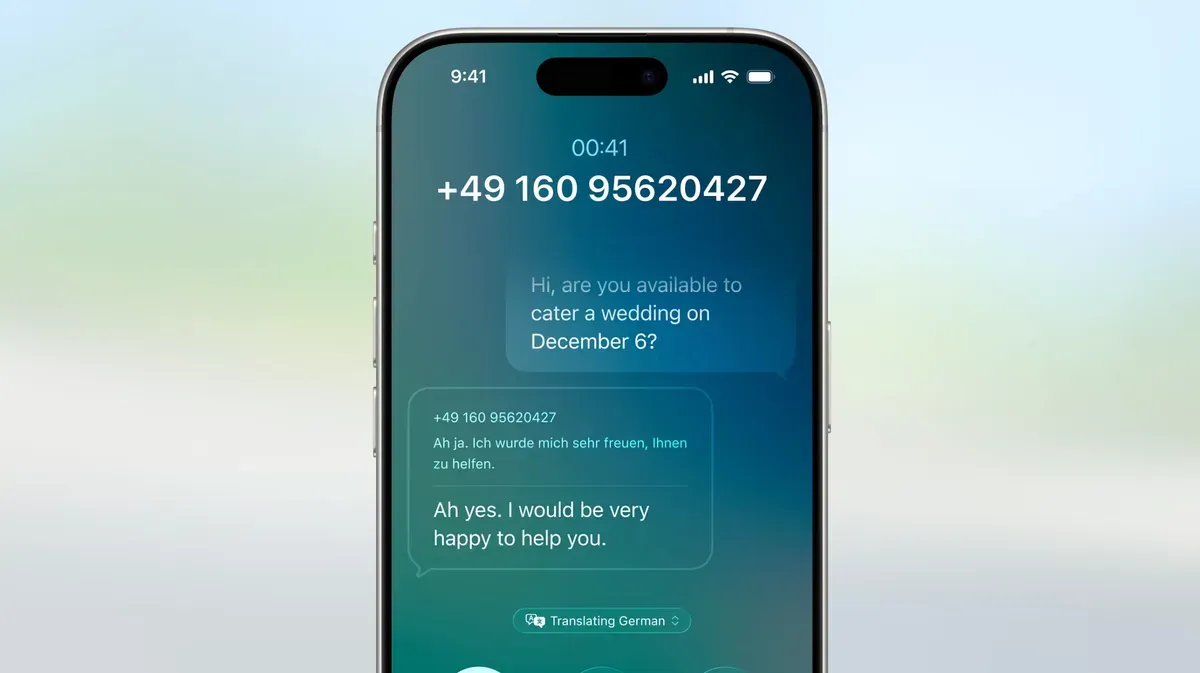
The Critique: Innovation or Overreach?
The unheralded updates—AirPods Remote, snooze options, accessibility—show Apple’s quiet inclusivity, yet the lack of Siri upgrades (delayed from last year) hints at a focus on aesthetics over AI depth. Compatible with iPhone 11 and later (excluding XR, XS, XS Max), iOS 26’s fall release with iPhone 17 models signals a hardware-software synergy.
The Conversation: A New Aesthetic or a Glass Ceiling?
iOS 26’s Liquid Glass is 2025’s digital manifesto—translucent icons, morphing screens, and AI enhancements across 25+ iPhone models. It’s a nod to Apple’s 20-year iPhone legacy, yet it challenges us to adapt. Is this a new aesthetic that elevates our screens, or a glass ceiling limiting familiarity? The developer beta’s live today, public beta hits July, and the full rollout looms in September or October. At Truffle Culture, we’re enthralled by the ambition but wary of the execution. The balance lies in user adoption—will we embrace this glassy evolution or resist its sheen?